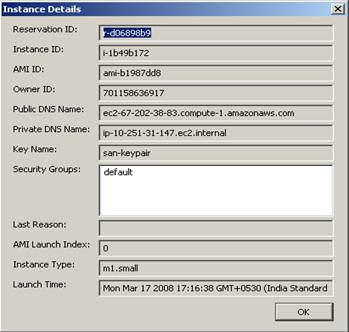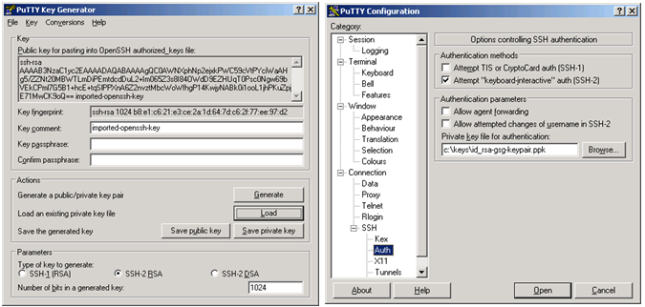Video help for EC2:
http://s3.amazonaws.com/AmazonEC2Tutorial/AmazonEC2Tutorial.html
Help Doc for upload files to EC2 server
http://docs.amazonwebservices.com/AmazonEC2/gsg/2006-10-01/
Some steps:
1. Download EC2 command line tools (“ec2-api-tools.zip”) for Instances from here . . .
http://developer.amazonwebservices.com/connect/entry.jspa?externalID=351
2. Download “509Certificate.pem” and “PrivateKey.pem” from Amazon Account Section
3. Unzip ec2-api-tools.zip and copy “bin” and “lib” folders to C:\EC2, also copy “509Certificate.pem” and “PrivateKey.pem”. Now make a BATCH file “EC2.Bat” and write this to EC2.Bat …
You have to install latest JDK for this EC2 command line tool
@echo off
set EC2_URL=http://ec2.amazonaws.com/
set EC2_HOME=c:\EC2
set PATH=%PATH%;%EC2_HOME%\bin
set EC2_PRIVATE_KEY=c:\EC2\PrivateKey.pem
set EC2_CERT=c:\EC2\509Certificate.pem
set JAVA_HOME=C:\Program Files\Java\jdk1.5.0_14
“%JAVA_HOME%\bin\java” –version
you can use these commands to get key-pair for login to FTP
C:\EC2\>ec2-describe-images -x all
C:\EC2\>ec2-add-keypair mc-keypair save it to file name “mc-keypair” at C:\EC2
C:\EC2\>ec2-describe-images -x all
C:\EC2\>ec2-run-instances ami-23b6534a -k mc-keypair
C:\EC2\>ec2-describe-instances
4. Create instance by EC2 UI Firefox plug-in (configure it by Account Email and Credentials) “chrome://ec2ui/content/ec2ui_main_window.xul” for available AMI by the key-pair recently created, here you get the public DNS
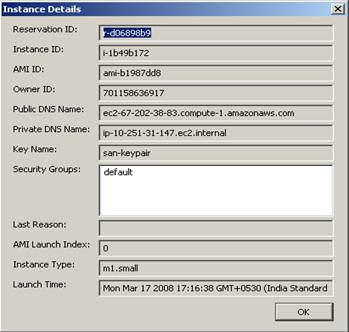
5. Use http://ec2-67-202-38-83.compute-1.amazonaws.com to access your EC2 server and FTP
6. Create .PPK file by “puttygen.exe” user key-pair in Conversions TAB and click “Save public key”, here save PrivateKey123.ppk as shown in above image, after login you can access FTP of your EC2 server.
7. Now EC2 Server will work like your hosting server, you can use S3 Firefox organizer (“chrome://s3fox/content/s3foxWindow.xul”) for accessing Amazon S3 buckets.
Configure Amazon EC2 server
for more help search rightscale, scalr etc. on google.
Sandeep verma